Project Fi is focused on getting you onto WiFi as much as possible. However there will be times where it just is not possible due to unavailability of Open WiFi at your location(s). Therefore, it is prudent, in my opinion, that you have data usage alerts setup. There are two ways that data usage alerts can be setup. One is using the Project Fi App/Website and the other is using your device settings. Here are the steps to set this up.
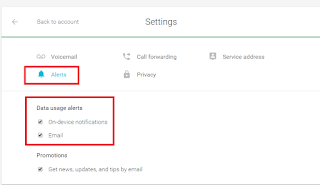
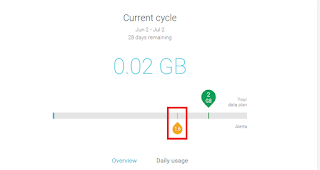 That is all you need to do here to get the alerts. It should be noted that the point at which you could get the notifications via Project Fi is pegged at 80% of usage. So if you have a 2gb plan you will get a notification at 1.8 gb. On-device notification will give you a message in your notification shade while email notification will send you an email like the one below. You will also get a notification when you reach your data limit.
That is all you need to do here to get the alerts. It should be noted that the point at which you could get the notifications via Project Fi is pegged at 80% of usage. So if you have a 2gb plan you will get a notification at 1.8 gb. On-device notification will give you a message in your notification shade while email notification will send you an email like the one below. You will also get a notification when you reach your data limit.
Project Fi App/Website
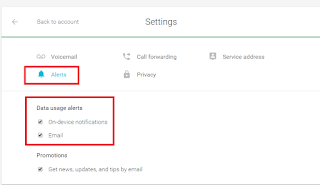
- Open the Project Fi App or navigate to fi.google.com
- Navigate to the settings section of the Account Tab and choose Alerts
- Under the alerts section tick off the kind of alerts you want, On-Device notification, Email, or both
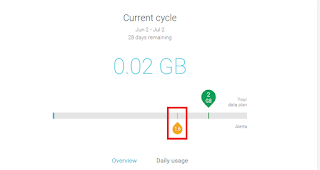 That is all you need to do here to get the alerts. It should be noted that the point at which you could get the notifications via Project Fi is pegged at 80% of usage. So if you have a 2gb plan you will get a notification at 1.8 gb. On-device notification will give you a message in your notification shade while email notification will send you an email like the one below. You will also get a notification when you reach your data limit.
That is all you need to do here to get the alerts. It should be noted that the point at which you could get the notifications via Project Fi is pegged at 80% of usage. So if you have a 2gb plan you will get a notification at 1.8 gb. On-device notification will give you a message in your notification shade while email notification will send you an email like the one below. You will also get a notification when you reach your data limit.Device Settings
- Go into device settings by swiping down the notification shade and clicking on the gear icon
- On the graph, you can press and hold/drag the upper limit and the warning limit to set for your data plan and warning preferences
- Where the dates are listed click the drop down so you can set the proper dates for your billing cycle.
Now you are all set with usage notifications from the device settings. When you hit the warning limit you will get a notification in your notification shade.
Since Prohect Fi doesn't allow me to set the warning limit, I set my device warning to be a bit lower as a heads up. So using both setups I get notified at 1.5 gb usage and then again at 1.8 (80% of my plan).
I highly recommend setting these up so you can be notified when you are approaching your limits.


Comments
Post a Comment