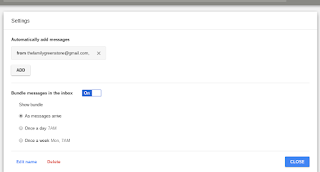 I see a lot of different questions about bundling messages in Inbox, but one of the questions I have seen the most has been "How do I bundle emails that I have received prior to creating this bundle?" This question comes is a result of the auto bundling feature in Inbox only works moving forward on newly received emails.
I see a lot of different questions about bundling messages in Inbox, but one of the questions I have seen the most has been "How do I bundle emails that I have received prior to creating this bundle?" This question comes is a result of the auto bundling feature in Inbox only works moving forward on newly received emails. I am glad to say it is possible to to bundle messages you already have. You can watch the video below, but this is accomplished by reverting to classic Gmail. Once in Gmail, go to settings under the gear icon and then to Filters and Blocked Addresses. On this tab, find the filter that matches your Bundle settings, choose edit and go to the second page by clicking on continue on the bottom right. Once on that second page you will see an option at the bottom to "Also apply filter to XXX...", click the check box to the left of that, and then click on apply filter. Now every message in your account that meets that criteria will be added to that Bundle in Inbox.
Hope you found this helpful.

This is certainly counter intuitive given Inbox is supposed to be the "full featured" version of email for google, but we need to go the basic email app for this feature. Thanks for the guide!
ReplyDelete