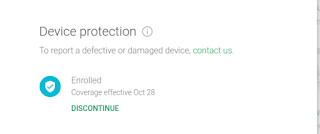 Lately I have been seeing lots of inquiries about cancelling your device protection on Project Fi. Unlike Nexus protect from the Google Store, Device protection from Project Fi is paid month to month. This monthly billing affords users the opportunity to cancel device protection at any time.
Lately I have been seeing lots of inquiries about cancelling your device protection on Project Fi. Unlike Nexus protect from the Google Store, Device protection from Project Fi is paid month to month. This monthly billing affords users the opportunity to cancel device protection at any time.The steps are pretty simple to follow.
- Navigate to fi.google.com
- Click on your plan
- If you have more than one device, look for the device that has a blue shield icon indicating the device protection
- Click on that device to open the details page
- Select Discontinue and follow the instructions that follow.
Like I said, simple enough. Not sure why at $5 moth one would want to cancel this coverage, but at least the possibility is there.
Comments
Post a Comment