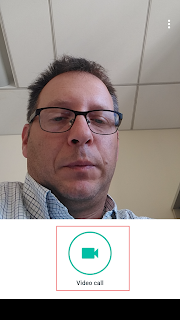 There are basically three types of contacts that can be found in Google Duo. Those in your contacts that are using Google Duo, those in your contacts that are not using Google Duo, and those that are not in your contacts and not using Google Duo
There are basically three types of contacts that can be found in Google Duo. Those in your contacts that are using Google Duo, those in your contacts that are not using Google Duo, and those that are not in your contacts and not using Google DuoFinding these contacts to place a call is really simple. After opening Duo, you just tap on the Video Call button on the bottom of the screen. That will bring up your entire Contact list, broken out by those using Duo listed at the top and all of the rest listed at the bottom.
To place a call to someone using Duo, just tap on the contact listed and the call will be initiated. If you have already had a call with a contact, they will be listed on the first screen so you can just tap on that avatar to start a new call.
To place a call to someone not using Duo, tap on the invite button which will send them a link via SMS to install. Once they install and activate the app, you will see them in the contacts you can call. Instructions on inviting can be found here.
If they are not in your contacts, but you know they are using Duo and you have their phone number, you can enter the phone number in the search field and call them that way.
A couple of things that are important to note if a contact of yours is not in the list of contacts, check the following before reporting through feedback:
- Is the correct country indicated in contacts.google.com (I found this out the hard way when adding people from UK, it was assigning them to the US)
- Do they have a phone number in contacts.google.com (or on your device). If they don't have a number they wont be listed.
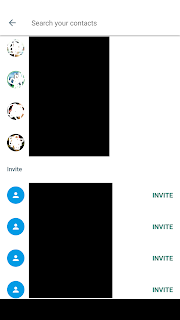
Comments
Post a Comment