UPDATE 4/1/18: Since labs were not included in the redesigned calendar, this Jump to Date lab is not available any longer. However if you go to settings in the new design and enable keyboard shortcuts, you will be able to just press the letter g to bring up a jump to date dialog.
Recently it seems many people have been asking for a quick way to get to a specific date in Google Calendar on desktop. Luckily, there is a Calendar Lab that let's users do just that, and its conveniently called Jump to Date.
 Users first must enable this feature in the Calendar labs by going to the Labs settings under the gear icon here. Once you enable this feature, scroll to the bottom and make sure you select the save button.
Users first must enable this feature in the Calendar labs by going to the Labs settings under the gear icon here. Once you enable this feature, scroll to the bottom and make sure you select the save button.
When you return to your calendar page you will now see the Jump to Date selector on the right hand side. Just choose the month, date, and year, press the Jump to Date button and BOOM, you are magically brought to that date in your calendar.
Simple as that.
Recently it seems many people have been asking for a quick way to get to a specific date in Google Calendar on desktop. Luckily, there is a Calendar Lab that let's users do just that, and its conveniently called Jump to Date.
 Users first must enable this feature in the Calendar labs by going to the Labs settings under the gear icon here. Once you enable this feature, scroll to the bottom and make sure you select the save button.
Users first must enable this feature in the Calendar labs by going to the Labs settings under the gear icon here. Once you enable this feature, scroll to the bottom and make sure you select the save button.When you return to your calendar page you will now see the Jump to Date selector on the right hand side. Just choose the month, date, and year, press the Jump to Date button and BOOM, you are magically brought to that date in your calendar.
Simple as that.
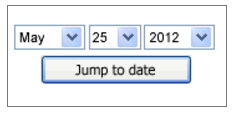
Just wondered why Google decided to provide "Calendar: Jump to Date" ONLY on LG cell phones. Are they trying to get us drop/sell/give away our present cell phones and purchase another?
ReplyDeletePersonally I think this is a great idea for Google to make more money because most androids' use the Google OS and since most folks seem to like this feature the can just abandon their present cell and purchase another of Googles OS cells i.e. LG to get the feature they want.
While it may not be so good for the other cell phone company it sure would be super good for Google.
So presently if you want to jump to a certain date you have to run home, get on you PC and find the date purchase another cell "LG". Thanks "LG" for being there for us, or is it Google that gives only you this privilege of giving this feature to their customers.
In either case it sure is a money maker for you "LG".
Well, at least Google hasn't taken this feature off the desktop version, for now.
Thanks Google
They wouldnt have differerent features on different builds of ANdroid like that. Are you sure its the Google Calendar app and not the stock LG calendar app?
DeleteIf the Labs Jump to Date had a text box it would be worthwhile. Switching to Month View, scrolling and clicking in the calendar is faster than using the 3 scroll bars. I would have expected something really simple from Google like, oh, maybe, typing the date in the existing calendar search box?
ReplyDeleteI used to be able to Jump on older version of G Calendar. I can't pull up Labs in my new Calendar view under Settings. :(
ReplyDeleteYeah it seems labs are not part of the new calendar design. Definitely use the feedback option under the gear icon in calendar to suggest the team bring this back
Delete