As many of you recently became aware, Inbox has retired the Snooze to Place option in the snooze functionality. Many people are upset, rightfully so, by this.
However, I have been thinking of ways to get around this and came up with one. It has a few extra steps, but it works - as long as you are using Chrome. This is only a desktop workaround. Google Keep still has the Reminder setting that you can pick a place, so follow the steps below and you will be golden.
However, I have been thinking of ways to get around this and came up with one. It has a few extra steps, but it works - as long as you are using Chrome. This is only a desktop workaround. Google Keep still has the Reminder setting that you can pick a place, so follow the steps below and you will be golden.
- Install the Google Keep official Chrome Extension, here.
- Once installed, open the email you want to snooze in Inbox by Gmail
- Using your mouse (or keyboard) select all of the text from that email, even the subject if you want
- Right click on the highlighted area and you will see a menu choice Save Selection to Keep
- Go to keep.google.com and find the note that was just created, and click the Reminder finger on the bottom of that note
- Choose Pick Place and set the reminder.
As I mentioned above this is a bit of a few extra steps but it works. The nice part about it is that when the remind comes up it will appear in Inbox as well as in the notification shade of your phone.


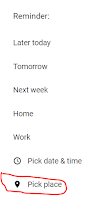
Comments
Post a Comment